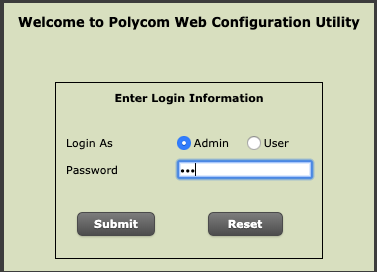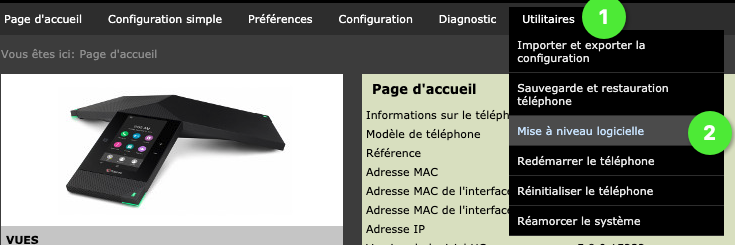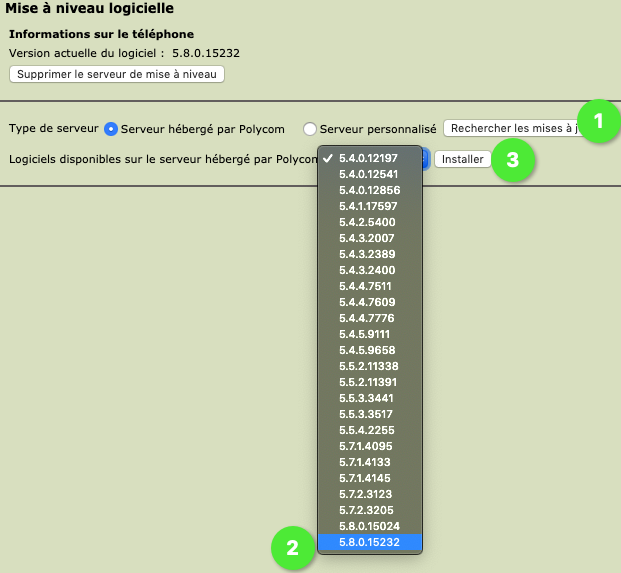Comment effectuer la mise à jour d'un téléphone Polycom Trio
Related Articles
Comment effectuer la mise à jour d'un POLYCOM PANO
Ouvrir une page web à l'adresse IP de votre appareil Polycom Trio (ex: 192.168.1.231) 2. Paramètres généraux --> Mise à jour du logiciel 3. Cliquer "Recherche les mises à jour" 4. Sélectionner la version désirée 5. Cliquer ...
Polycom Trio 8500/8800 - Zoom H.323 call support
NEW FEATURE: Polycom Trio is now supporting H.323 calling In order to make H.323 call you'll have to first activate the feature in the web GUI. For the purpose of this article we will only use Line 1 of the Trio set in Generic Mode. We always ...
How-to setup Polycom Trio 8800 & 8500 for Zoom & OpenSIP
Need assistance with the configuration, we can help! 1-877-816-4005 option 4. Our support line is open Monday to Friday 9AM-to-5PM. We can setup your Trio for 170$*. - English and French support *** This article explain the setup of a Trio 8800 or ...
Processus de mise à niveau de Poly Studio USB
Poly Studio - La barre vidéo USB conçue pour les petites pièces Note du 2020-07-08: Il est important de mettre la dernière version sur votre Poly Studio (1.3.0). Un sérieux bug a été détecté sur la version précédente. Mise à niveau à l'aide ...
POLYCOM TRIO 8800 FAILED TO DISCOVER EXCHANGE SERVER (OFFICE365)
POLYCOM TRIO 8800 FAILED TO DISCOVER EXCHANGE SERVER (OFFICE365) 05/04/2017 Deployed some Polycom Trio’s in my organisation (we’re running Exchange Online and Skype for Business Online) and everytime i went to the Calendar the Polycom was showing an ...
Recent Articles
WPP20 - Mtouch - English
If you are having trouble with your system, contact our support team here or send an email to support@xavsolution.com.
WPP20 - Mtouch - Français
Vous éprouvez de la difficulté avec le sytème, communiquez avec notre équipe de support ici ou envoyez un courriel à support@xavsolution.com.
WPP30 - fr
Vous éprouvez de la difficulté avec le sytème, communiquez avec notre équipe de support ici ou envoyez un courriel à support@xavsolution.com. A.V.E.C. - Apporter votre équipements de communication. C'est aussi la traduction de l'accronyme anglais, ...
WPP30 - en
If you are having trouble with the system, contact our support team here or send an email to support@xavsolution.com. BYOD : Bring your own communication device
Zoom Room Android - Room controls + B.Y.O.D. WPP30
BYOD : Bring your own communication device If you are having trouble with the system, contact our support team here or send an email to support@xavsolution.com. If you are having trouble with the system, contact our support team here or send an email ...